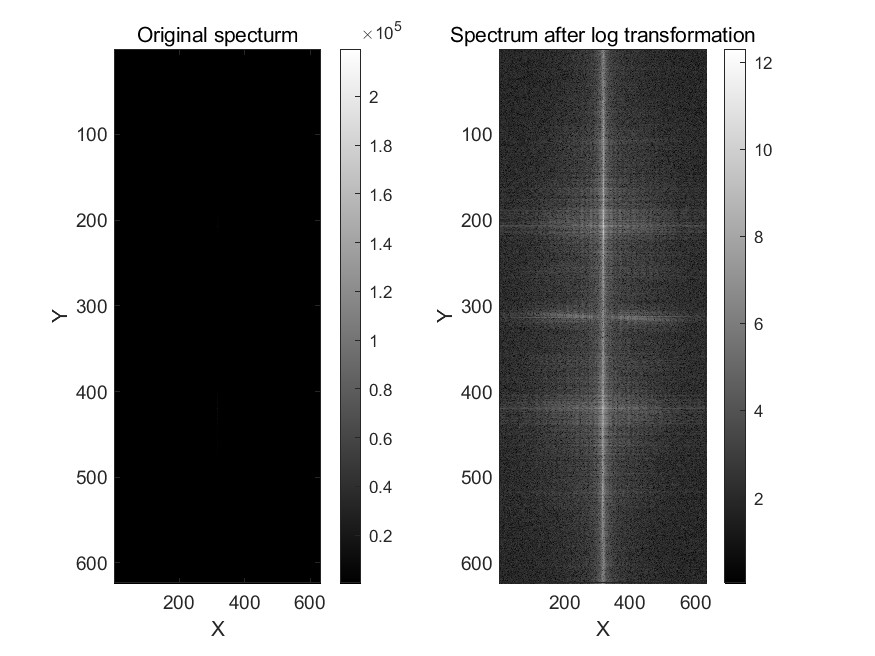数字图像处理 第 4 周作业 ¶
about 154 words 28 lines of code 1 images reading time 1 minutes
编写 MATLAB 代码:首先载入 ./work.mat 得到变量 image,其类型是 complex double,取幅度值得到 spectrum。然后进行对数变换:
最后将处理前后的两幅图片进行对比,同时使用灰度映射和添加颜色条增强可视化效果。
源代码见 ./main.m,运行结果图片见 ./result.jpg。
由于对数函数始终在
附 MATLAB 源代码:
Matlab
% homework 4: log transformation
load('./work.mat');
spectrum = abs(image);
c = 1;
log_spectrum = c * log(1 + spectrum);
figure;
subplot(1, 2, 1);
imagesc(spectrum);
title('Original specturm');
xlabel('X');
ylabel('Y');
colormap(gray); % 使用灰度映射
colorbar; % 添加颜色条
subplot(1, 2, 2);
imagesc(log_spectrum);
title('Spectrum after log transformation');
xlabel('X');
ylabel('Y');
colormap(gray);
colorbar;
saveas(gcf, 'result.jpg');